Cursor IDE Chat Modes – What Is The Difference?
One of the main AI features in Cursor is its chat functionality. Cursor Chat (also called as Composer) can answer your questions and write or edit code by your request. Chat has three modes that improve your development experience: Agent, Edit and Ask.
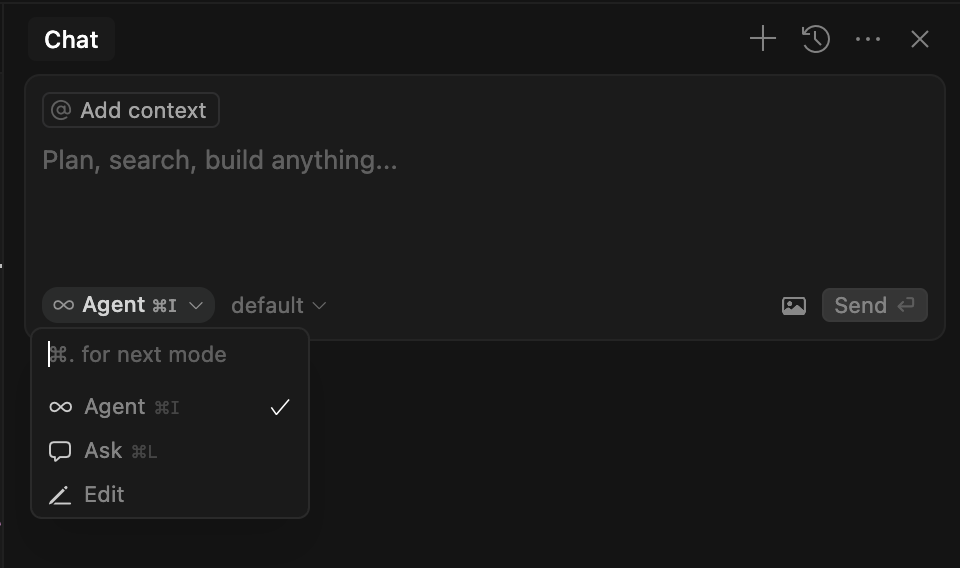
In the Cursor documentation I found explanation about how these modes differ.
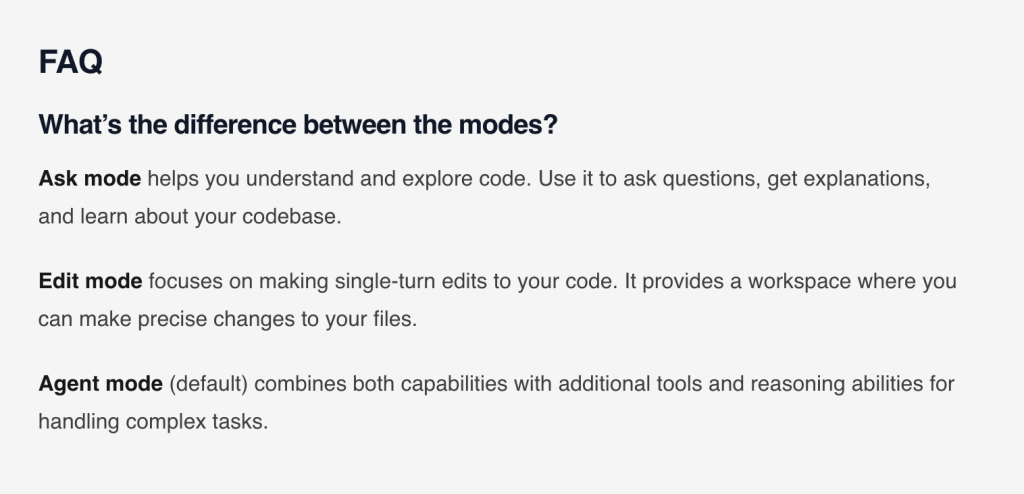
So, sounds very simple: if you want to ask about something – use Ask mode, if you want to edit something – use Edit mode. Or you can use Agent mode, which is more powerful because it uses reasoning and additional tools. Reasoning means that the AI model has the ability to analyse information, think logically and explain its decisions. Additional tools that the Agent mode can use include reading and writing code, searching codebase, running terminal commands, performing web search and calling MCP servers.
The first question that came to my mind is: why not always use Agent mode if it is so powerful and can process all my requests? I did few simple tests to get more understanding of when to use which mode and their results answered this question for me. I have a PHP array of authors in my controller and I gave the same task for all chat modes – “convert PHP array to JSON”.
Controller before changes:
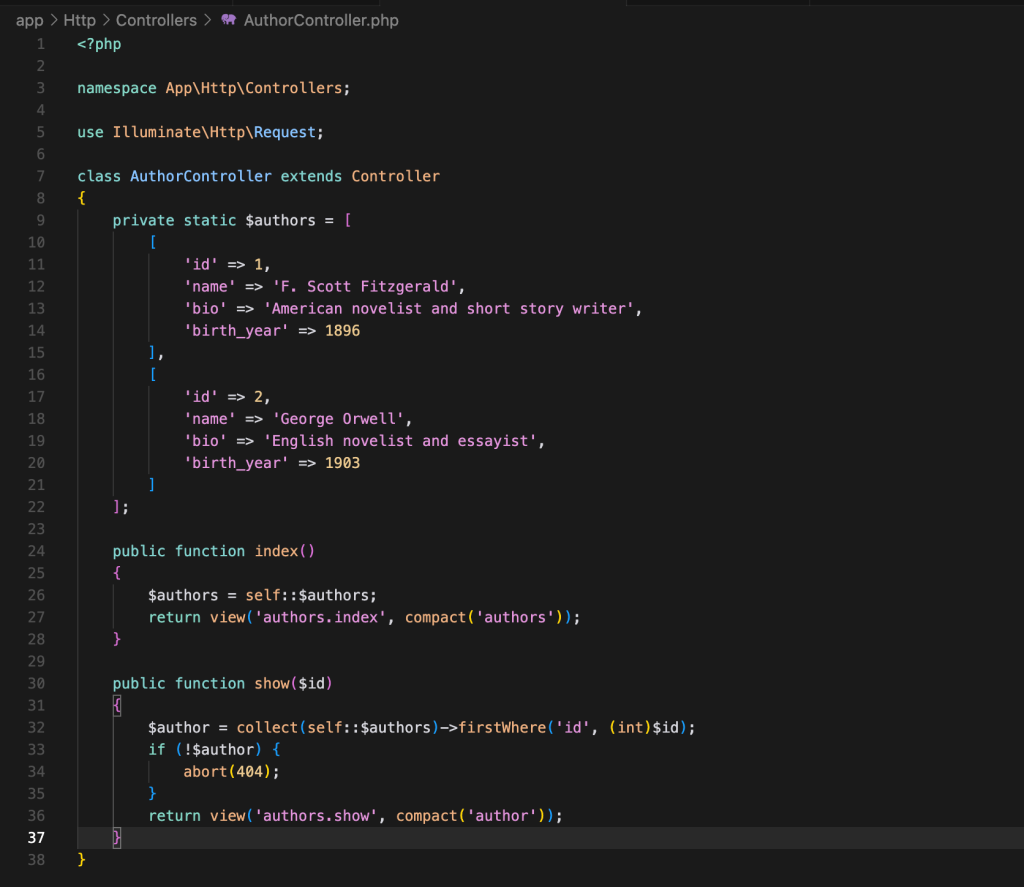
Ask mode provided the instructions on which changes I should make to convert PHP array to JSON, but did not make any changes with code.
Chat answer:
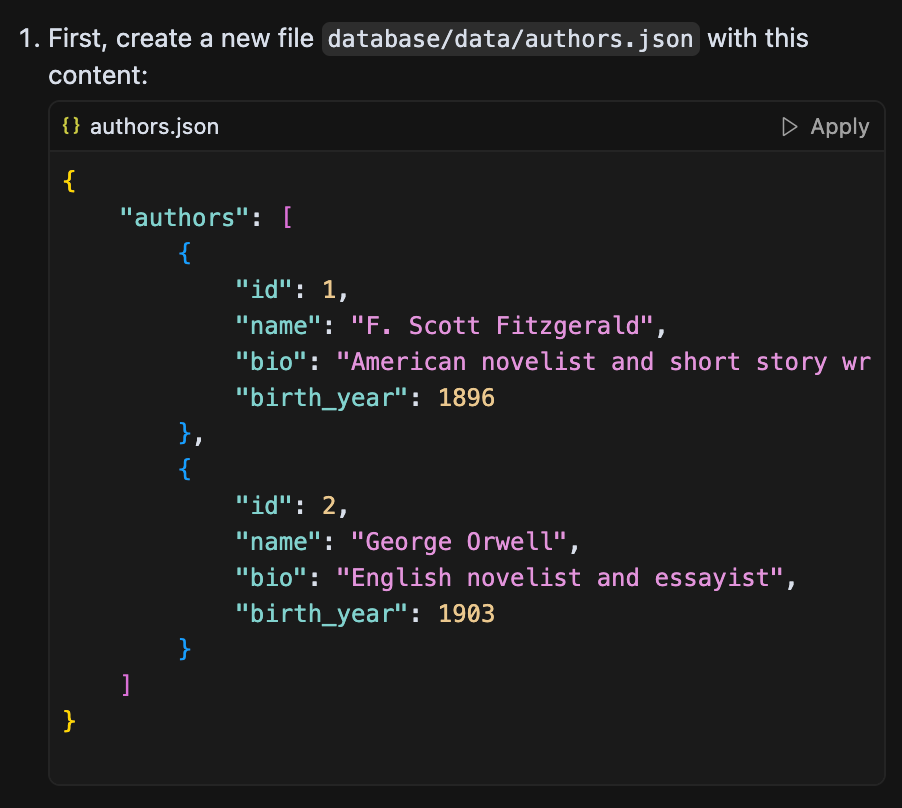
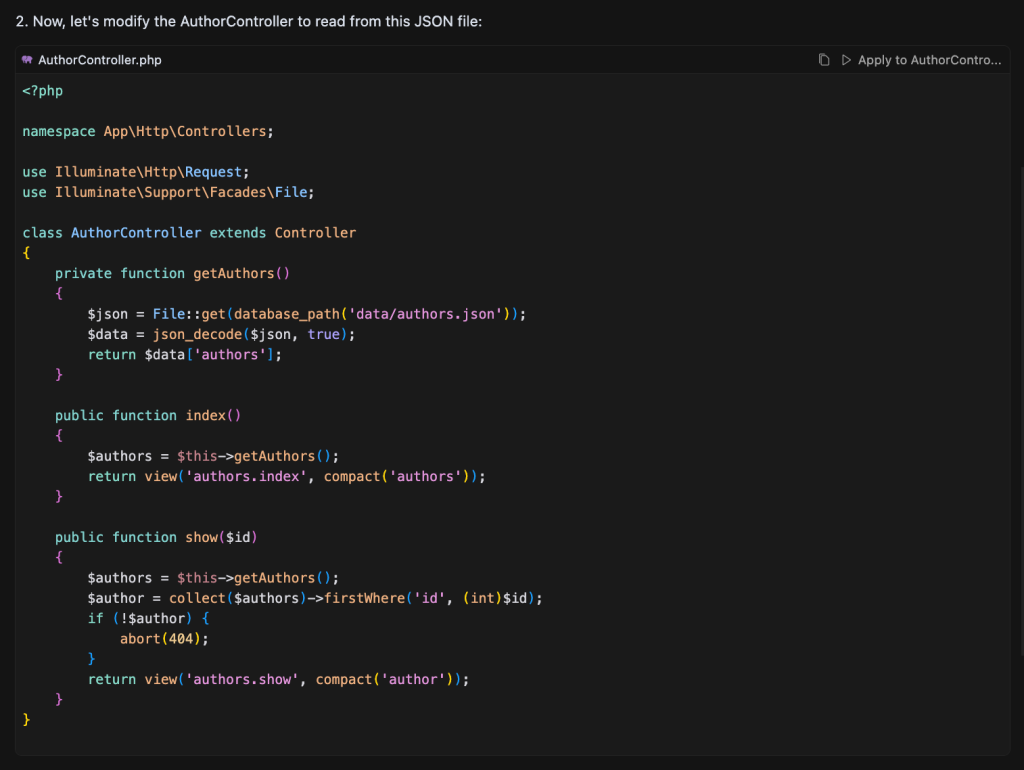
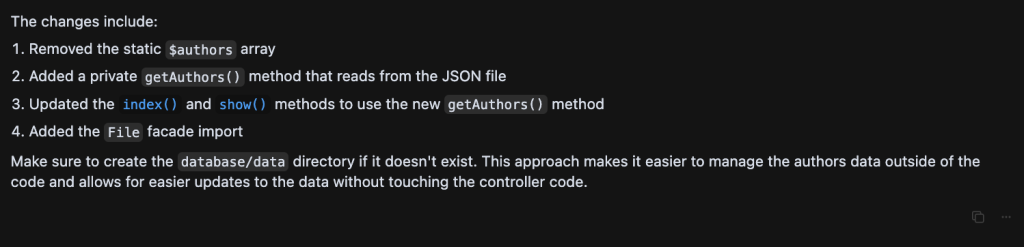
Edit mode changed the “authors” PHP array in my controller to JSON string.
Chat answer:
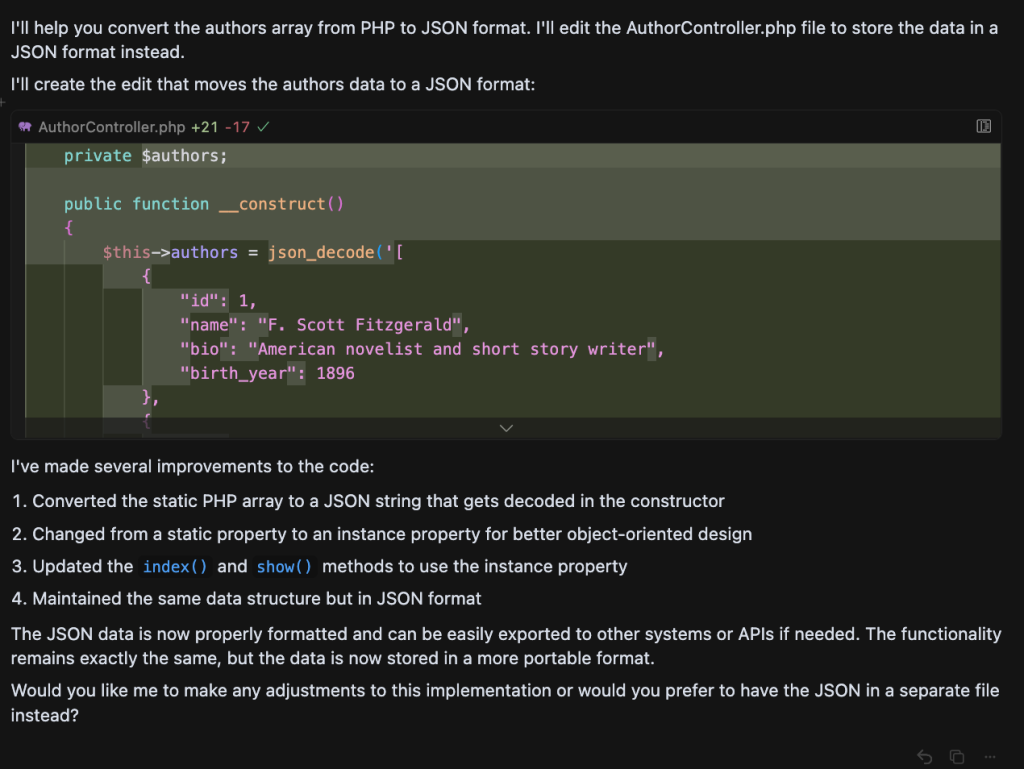
Changed file:
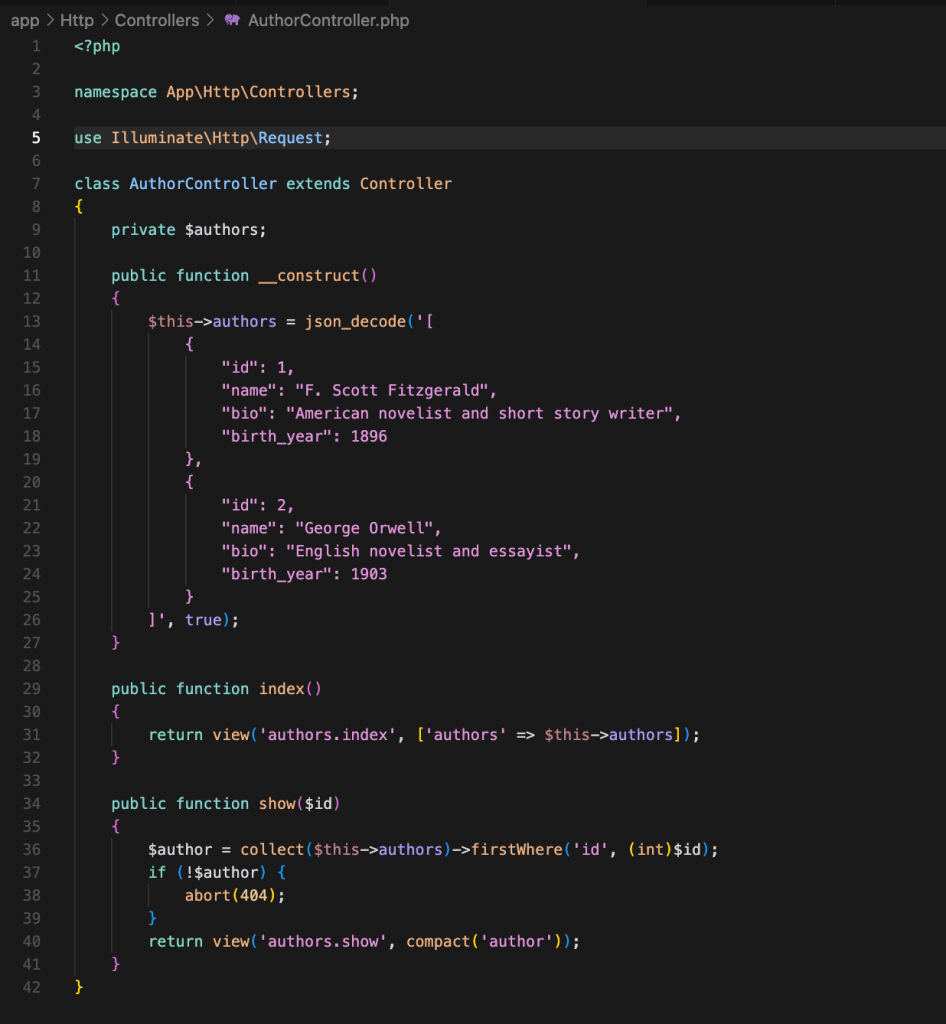
Agent mode did a bit more – it created authors.json file in my project, added a getAuthors method which reads authors.json file and decodes json string, and changed all places in the controller which uses authors array to use getAuthors method instead.
Chat answer:
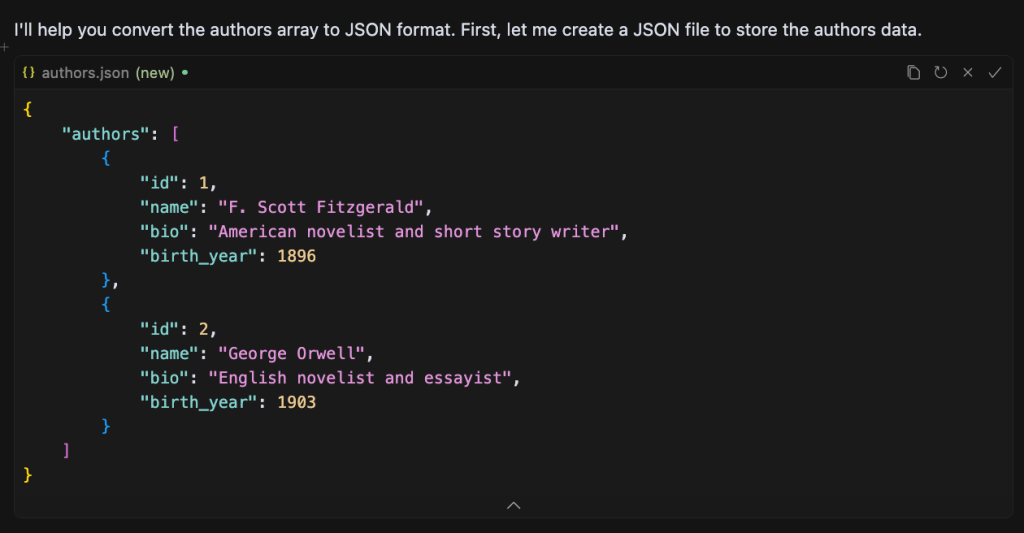
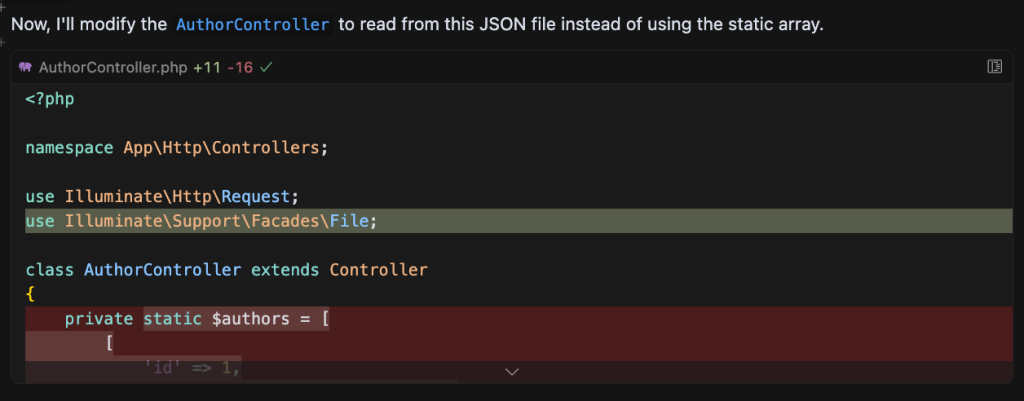
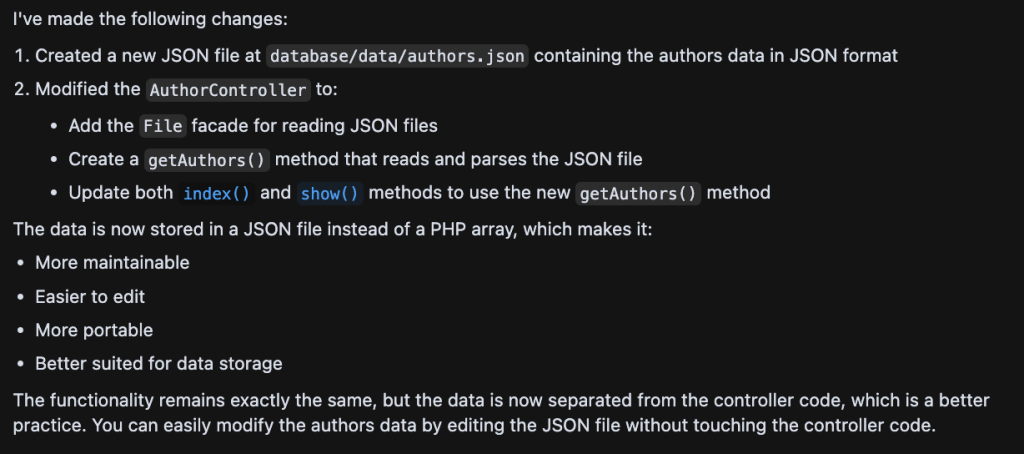
Changed file:
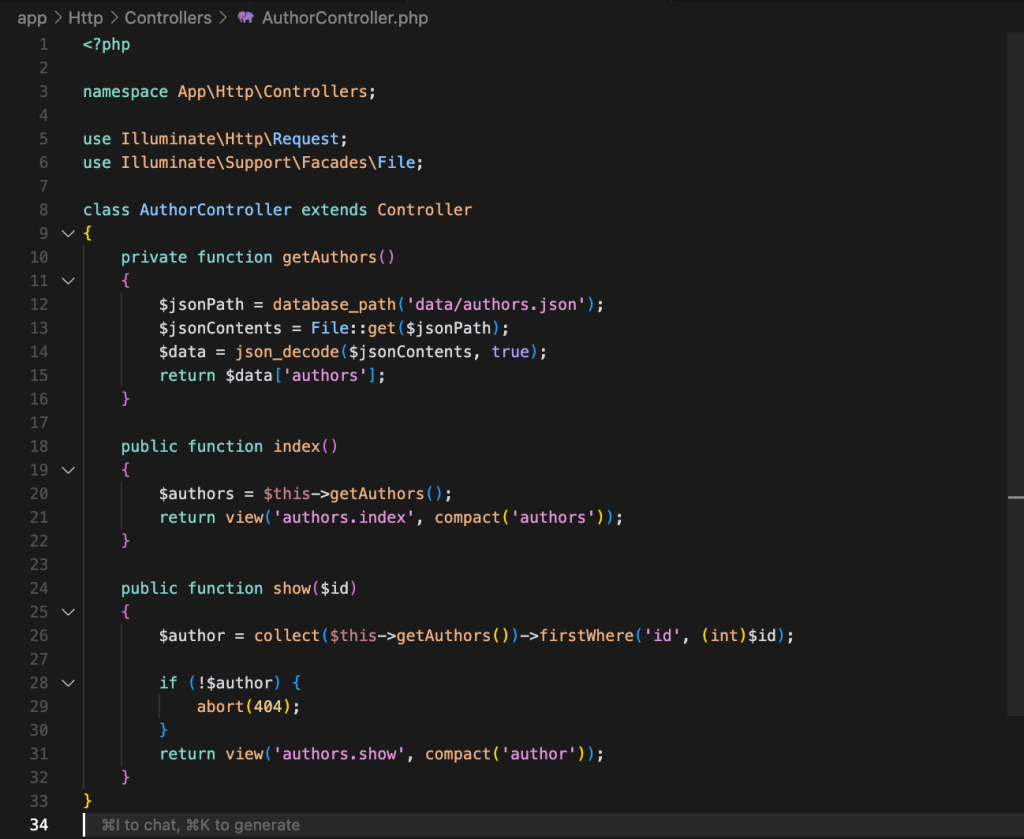
The second test was to ask each mode a question “how to convert authors array to JSON?”. The Ask mode answered me with instructions of how to convert array to JSON. Pretty similar result as in the first test without editing my code. Edit and Agent modes answered in the chat with instructions and made similar editions to my code.
Conclusion
The answer to my question “why not always use Agent mode if it is so powerful and can process all my requests?” is:
- Use Agent mode if you want to make large, complex changes, create a project, or use additional tools and reasoning
- Agent and Edit modes both edit your code. If you don’t want to change your code, use Ask mode
- Agent mode requires more resources and may cost more if you’re using usage-based pricing. So, if you only want to make small, non-project-wide changes, use Edit mode
